이번 포스팅은 멀티 부팅이 어려운 환경에서 VMWare를 통한 Ubuntu 설치에 대해 알아보려고 한다.
Ubuntu 22.04
먼저 Ubuntu 22.04.5 LTS의 iso 이미지 파일을 다운로드한다.
Windows는 Desktop (AMD64), intel MacOS는 Live Server(AMD64), Slilcon MacOS는 Live Server (ARM64) 이미지를 사용한다.
Server는 CLI용으로 추후에 ubuntu-desktop나 ubuntu-desktop-minimal 설치를 진행하면 GUI로 사용이 가능하다.
AMD64 (Desktop, Server)
Ubuntu 22.04.5 LTS (Jammy Jellyfish)
Select an image Ubuntu is distributed on three types of images described below. Desktop image The desktop image allows you to try Ubuntu without changing your computer at all, and at your option to install it permanently later. This type of image is what m
releases.ubuntu.com
ARM64 (Server)
Ubuntu 22.04.5 LTS (Jammy Jellyfish)
Select an image Ubuntu is distributed on four types of images described below. Server install image The server install image allows you to install Ubuntu permanently on a computer for use as a server. It will not install a graphical user interface. RISC-V
cdimage.ubuntu.com
VMWare
브로드컴 회원가입
VMWare이 브로드컴에 인수되어, 개인이 무료로 사용할 수 있게 되었다.
먼저 https://www.broadcom.com/ 에 접속하여 회원가입을 해준다: `Support Portal` - `Register`

VMWare 다운로드
그런 다음 `Go TO Portal`을 클릭, 이름 옆에 아이콘 중 아무거나 클릭한 다음 `My Downloads` - `Free Software Downloads available HERE` 또는 https://support.broadcom.com/group/ecx/free-downloads 에 접속
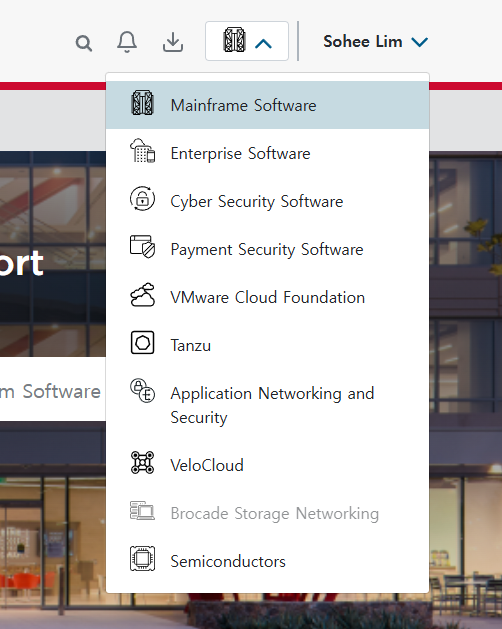
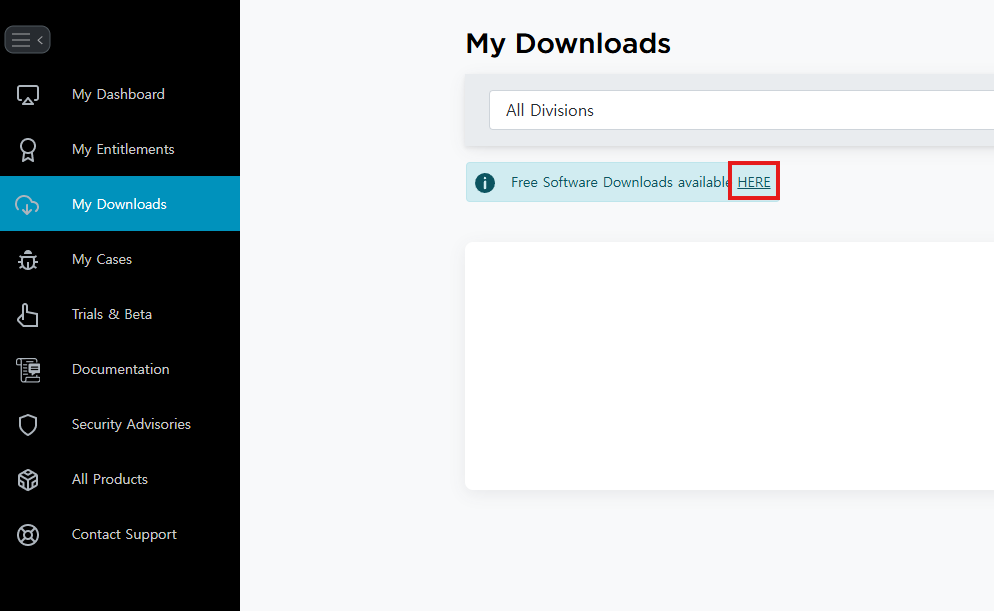
여기서 Fusion은 MacOS 용, Workstation은 Windows / Linux 용이다.
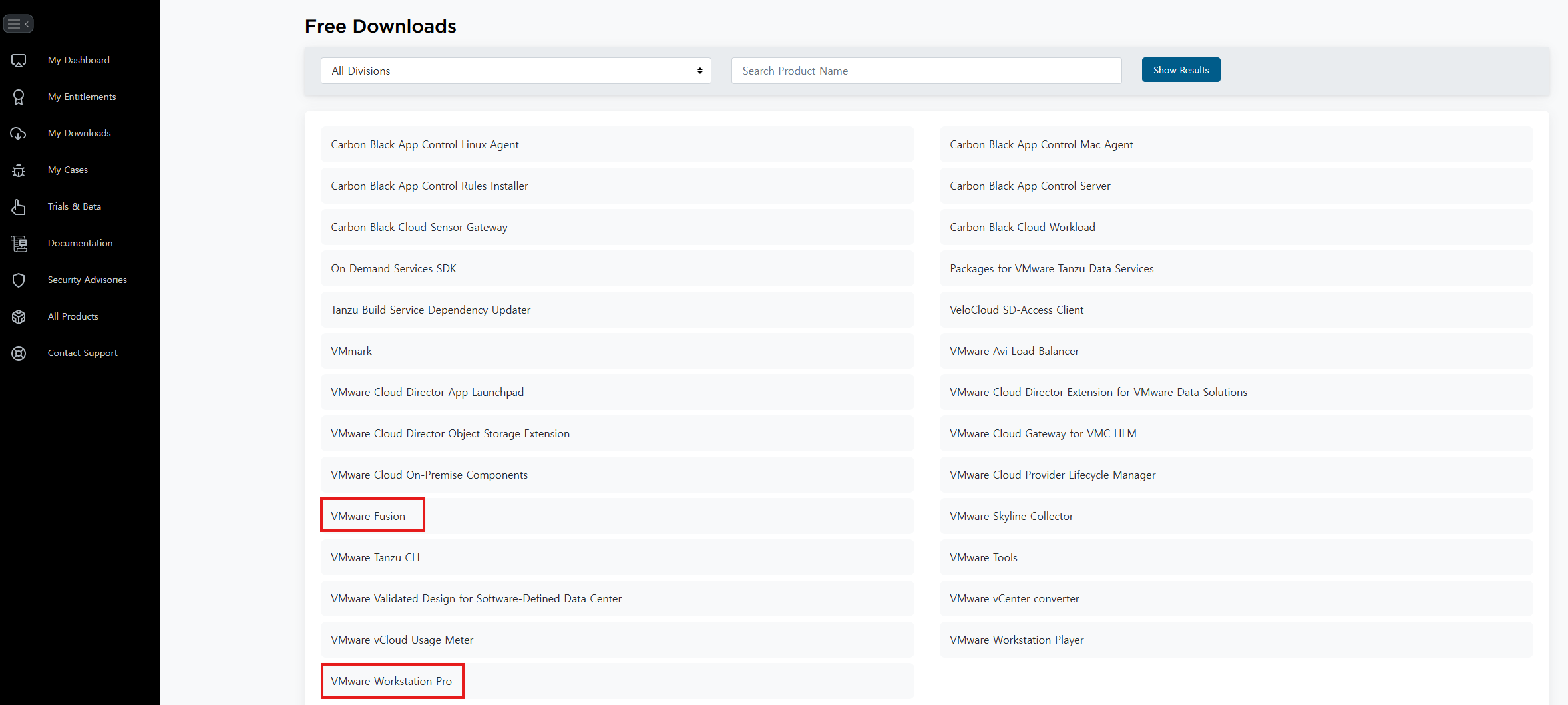
사용하고자 하는 버전을 클릭하고,

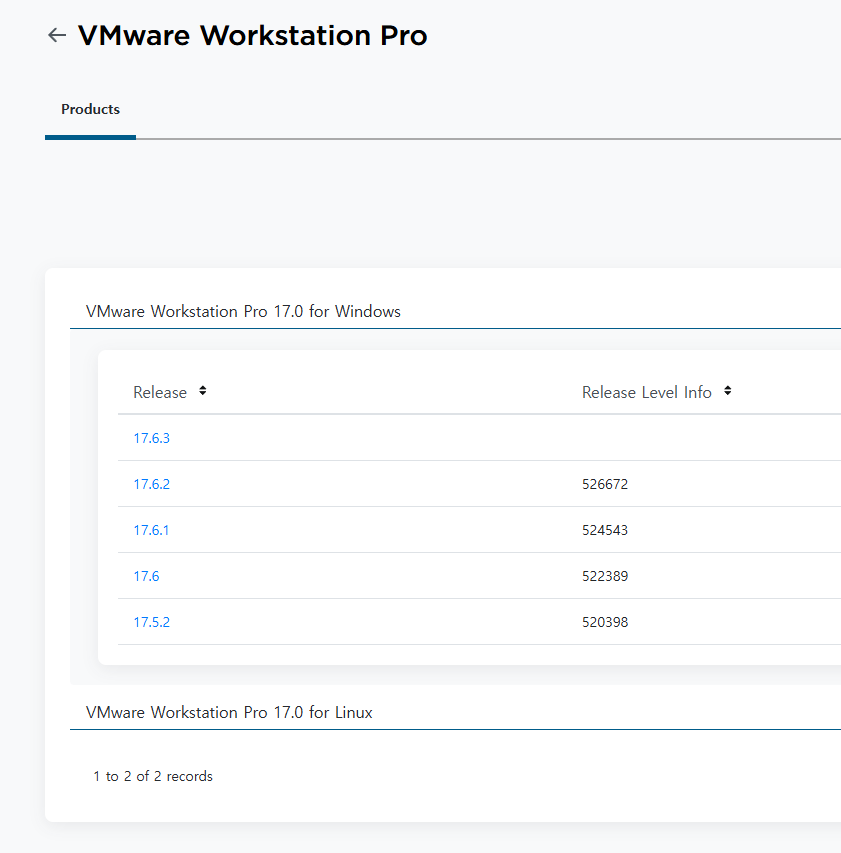
약관 동의에 체크를 하고 다운로드 받는다.
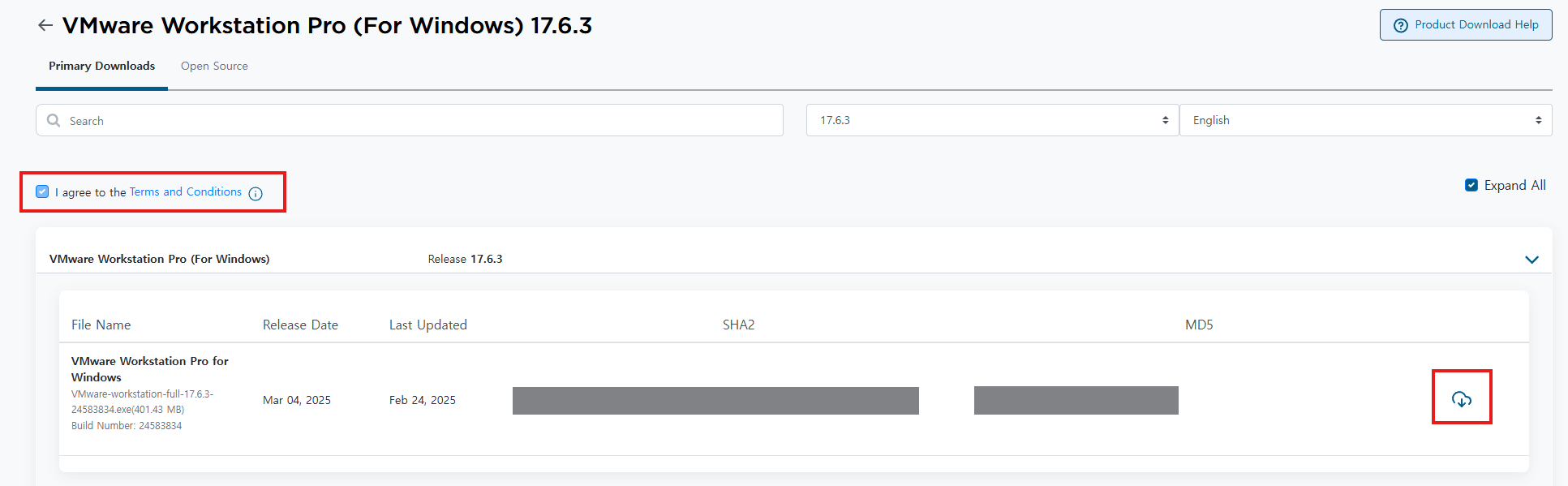
주소 입력창이 나오면 특히 우편 번호를 잘 적고 다시 다운로드 받는다.
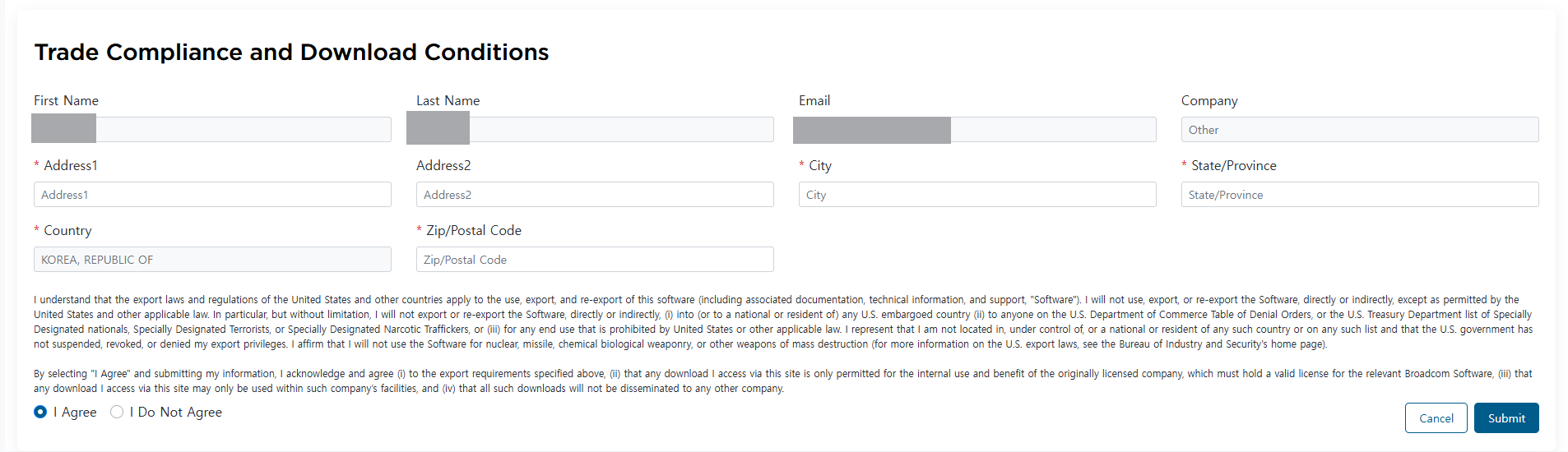
다운로드 받은 VMWare 설치 파일을 실행한다.
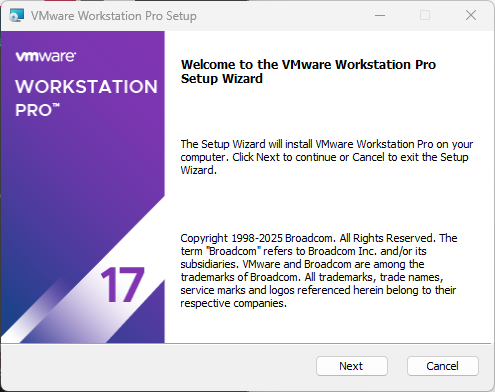
여기서 WHP란 원래는 VMware와 Hyper-V를 동시에 사용할 수 없지만, WHP을 설치하면 Hyper-V가 활성화된 환경에서도 VMware를 실행할 수 있게 해주는 것이다.
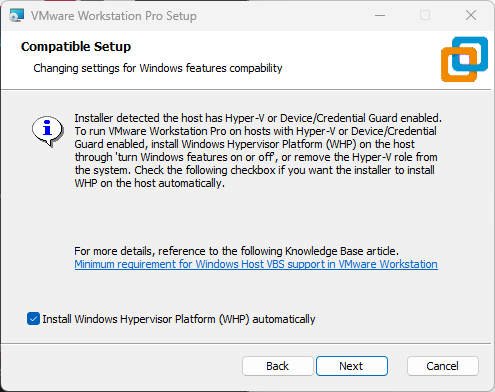
환경 변수도 추가해준다.
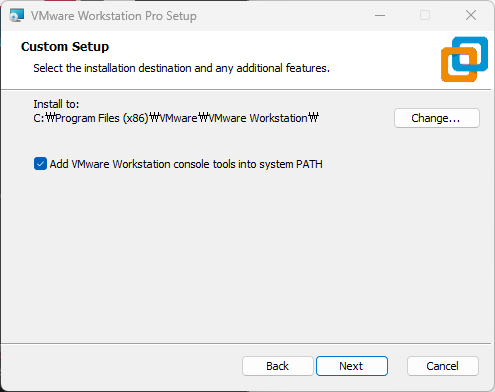
VMWare 실행
`Create a New Virual Machine`을 클릭하여 iso 이미지 파일을 넣어주고 설치를 진행한다.
ROS 2 설치 시 용량은 최소 50GB 이상으로 잡아주는 것이 좋다. 혹시라도 부족하다면 추후에 용량을 늘릴 수도 있다.
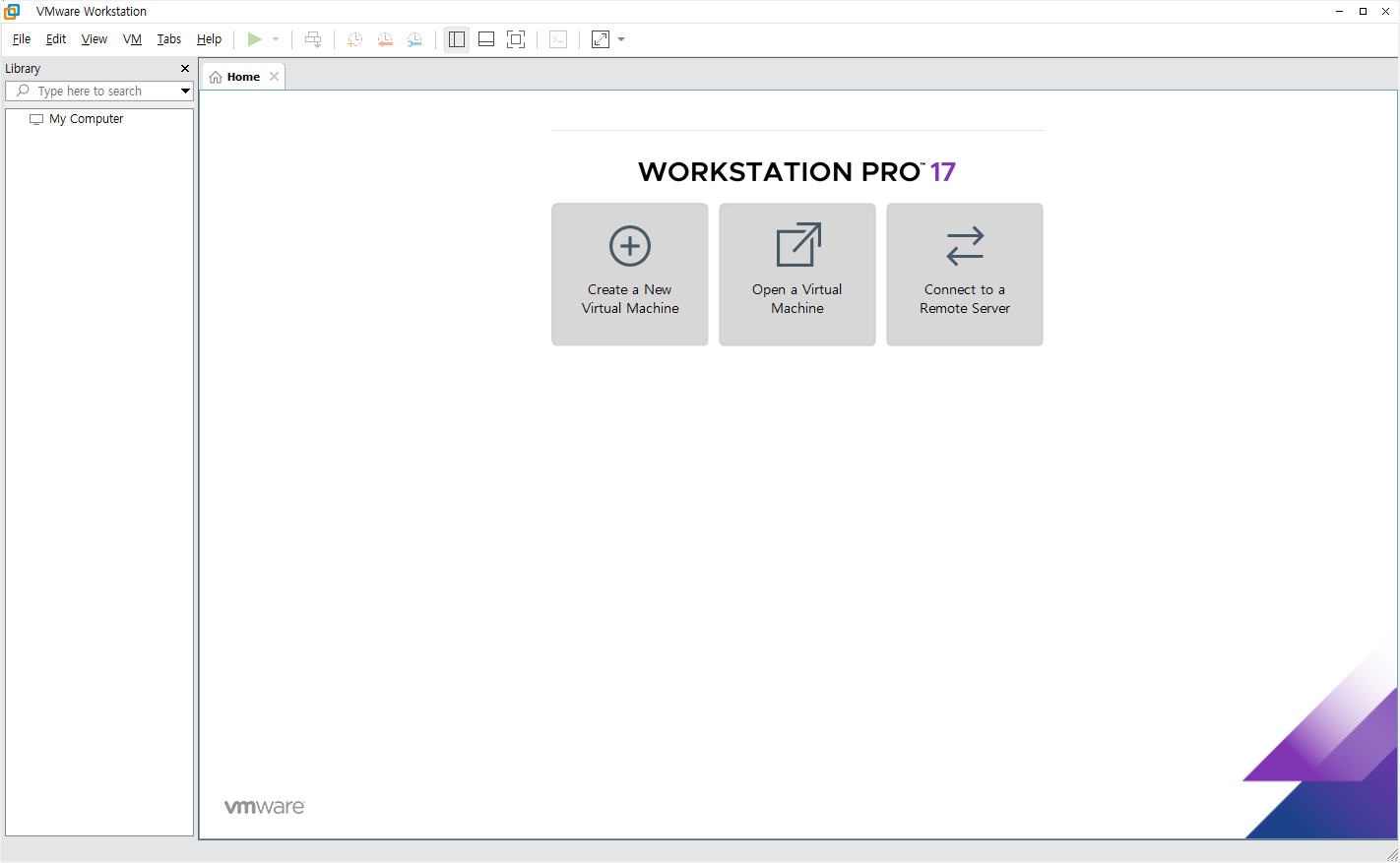
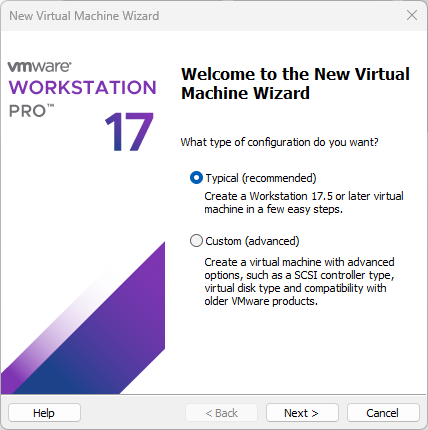

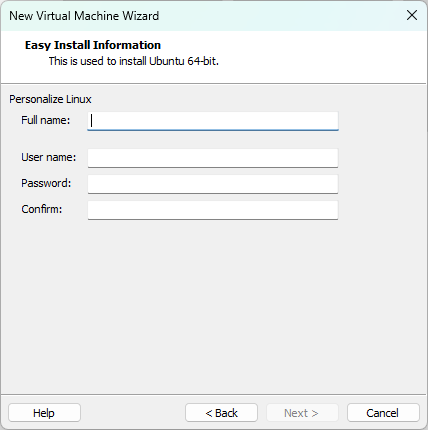
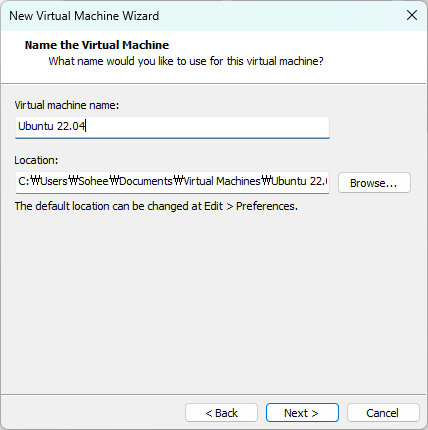

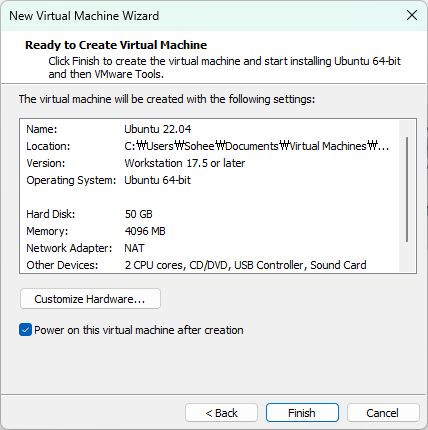
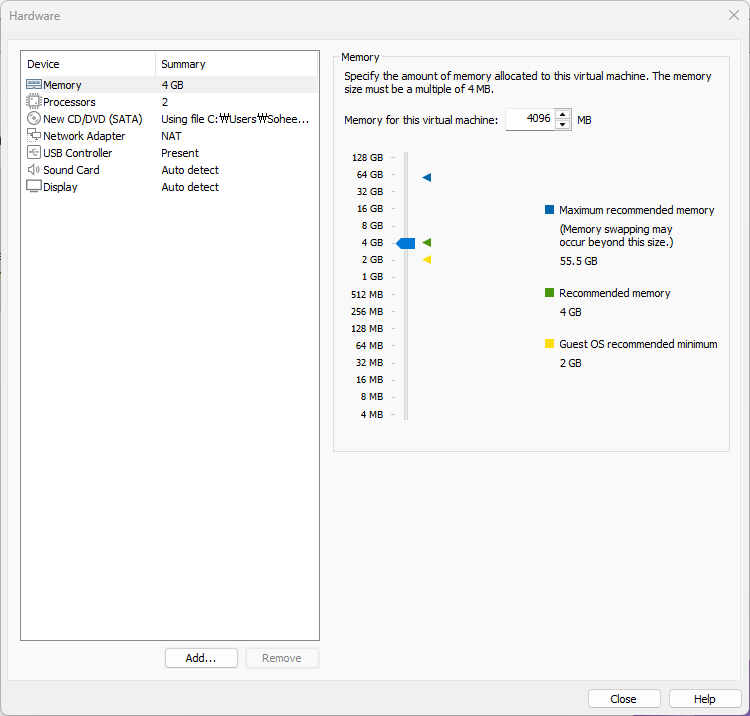
Ubuntu 설치
keyboard layout은 한글보다 영어로 하는 것을 추천한다.
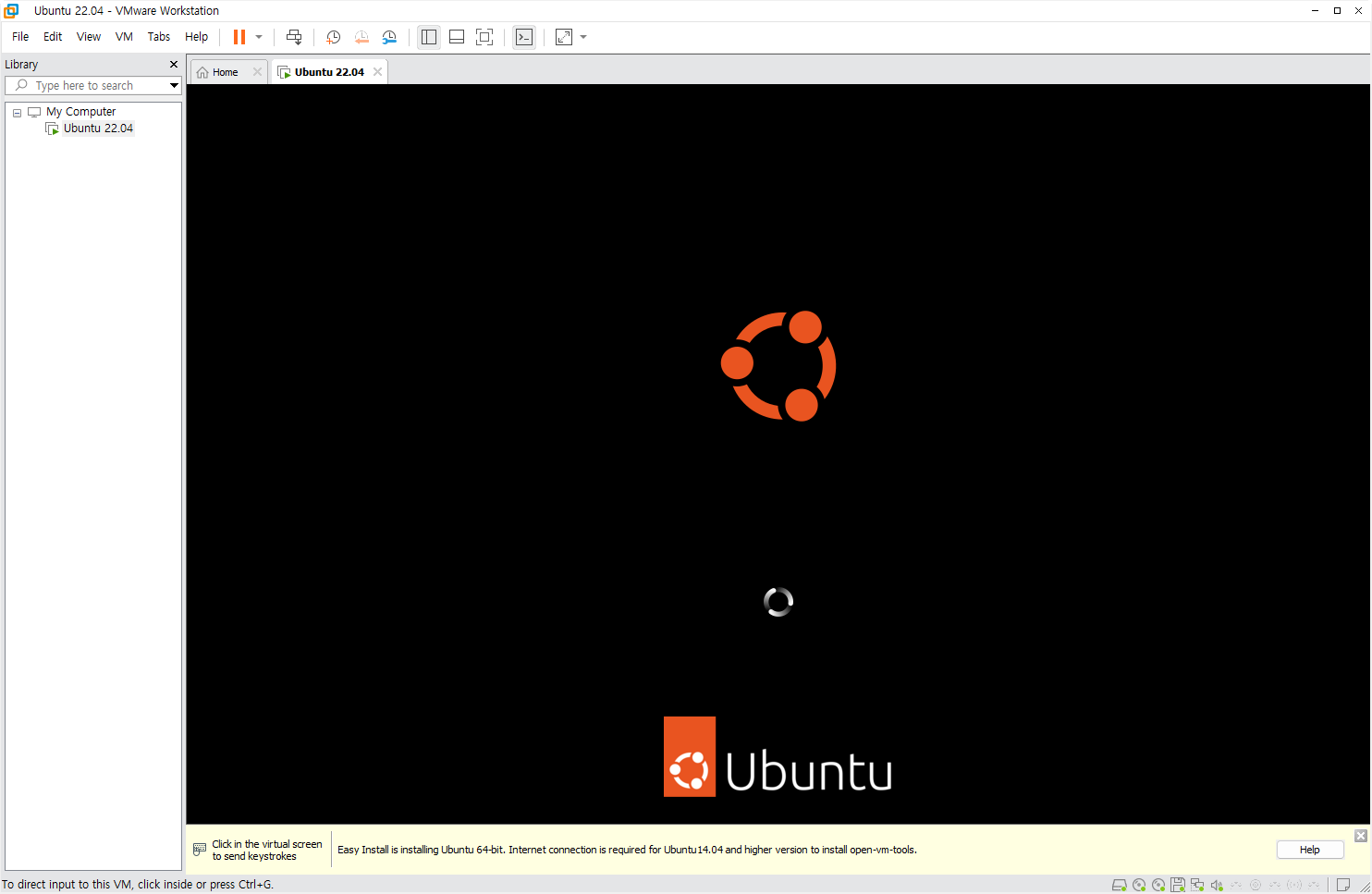
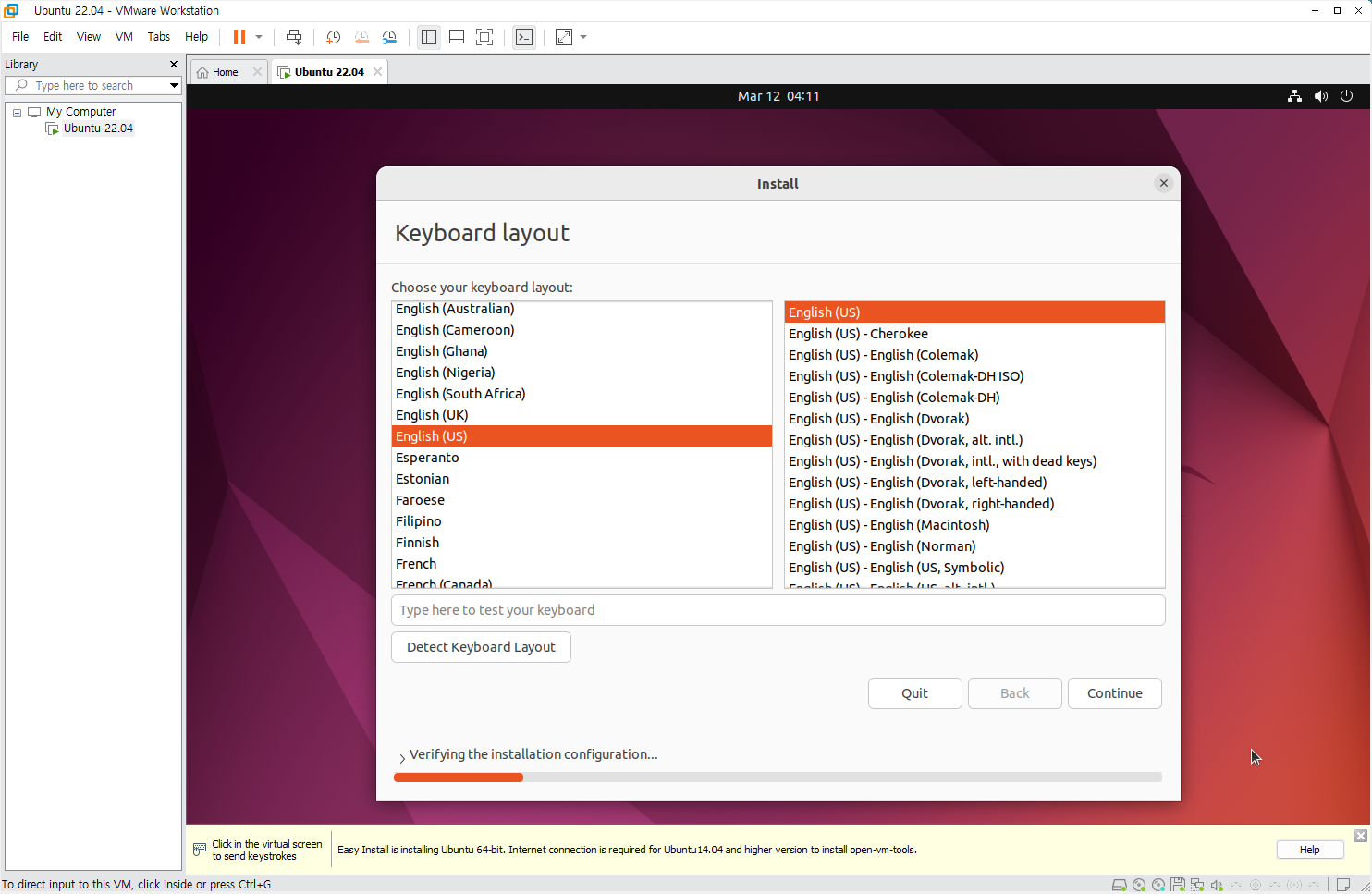
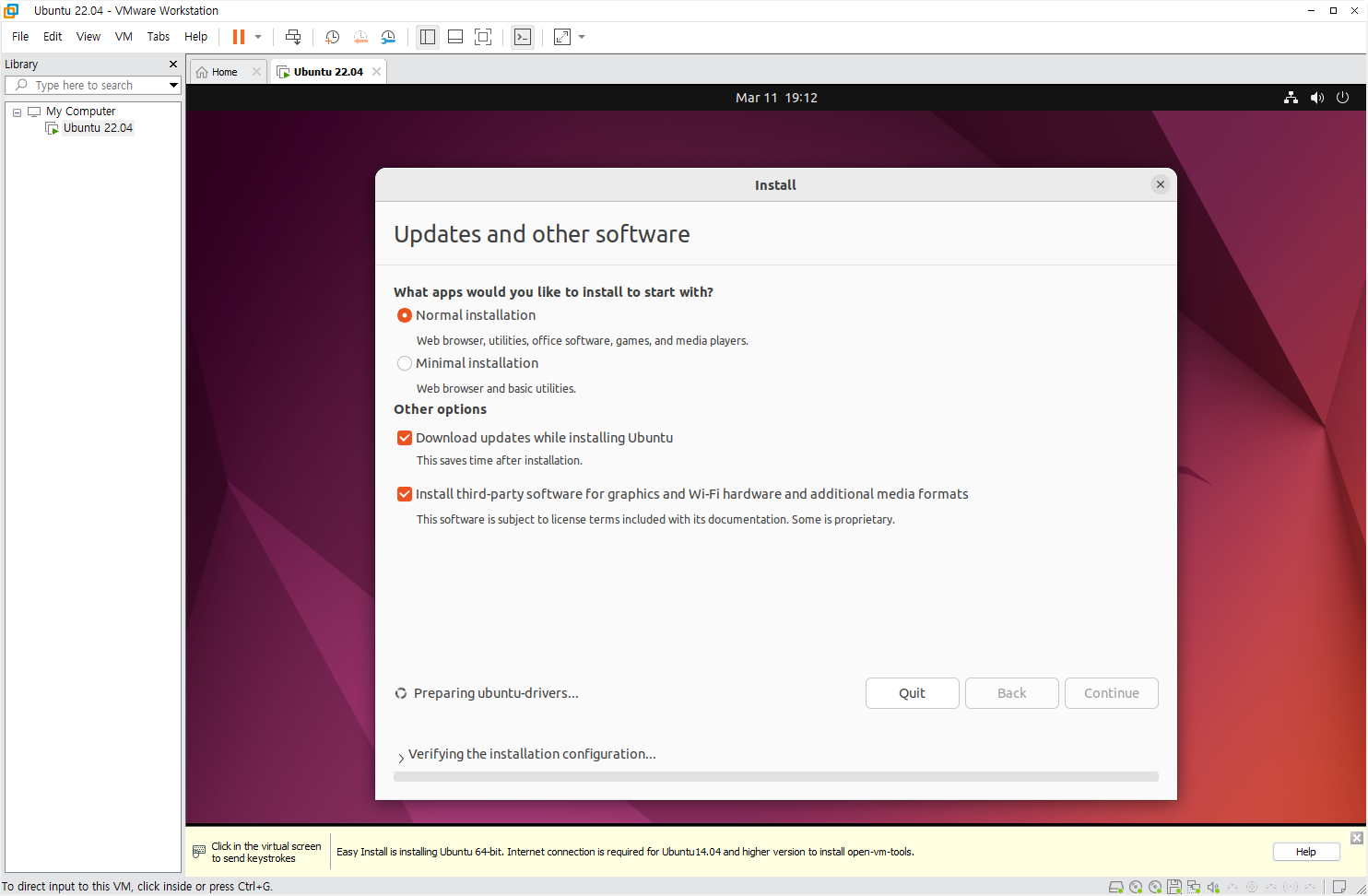
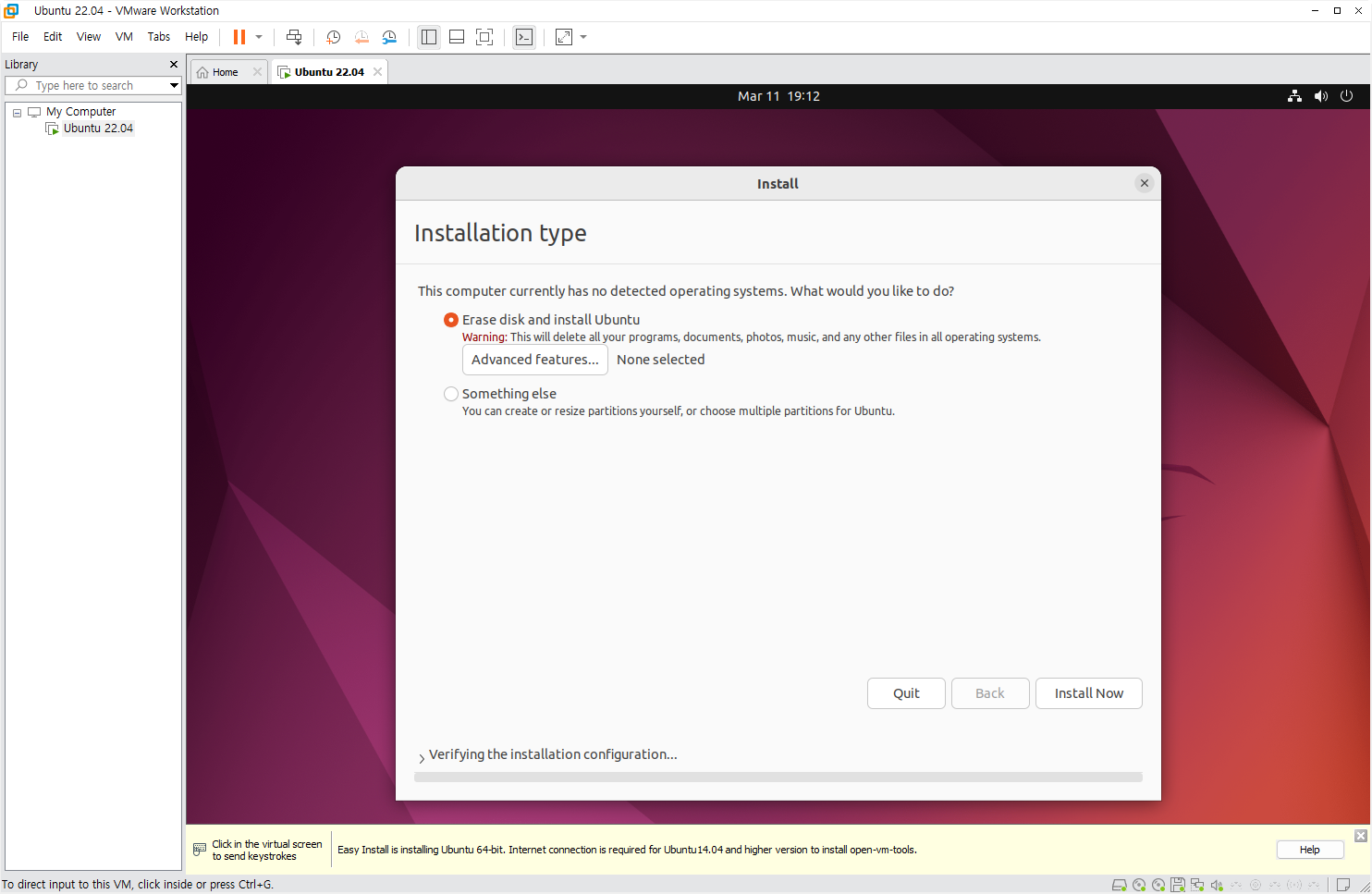
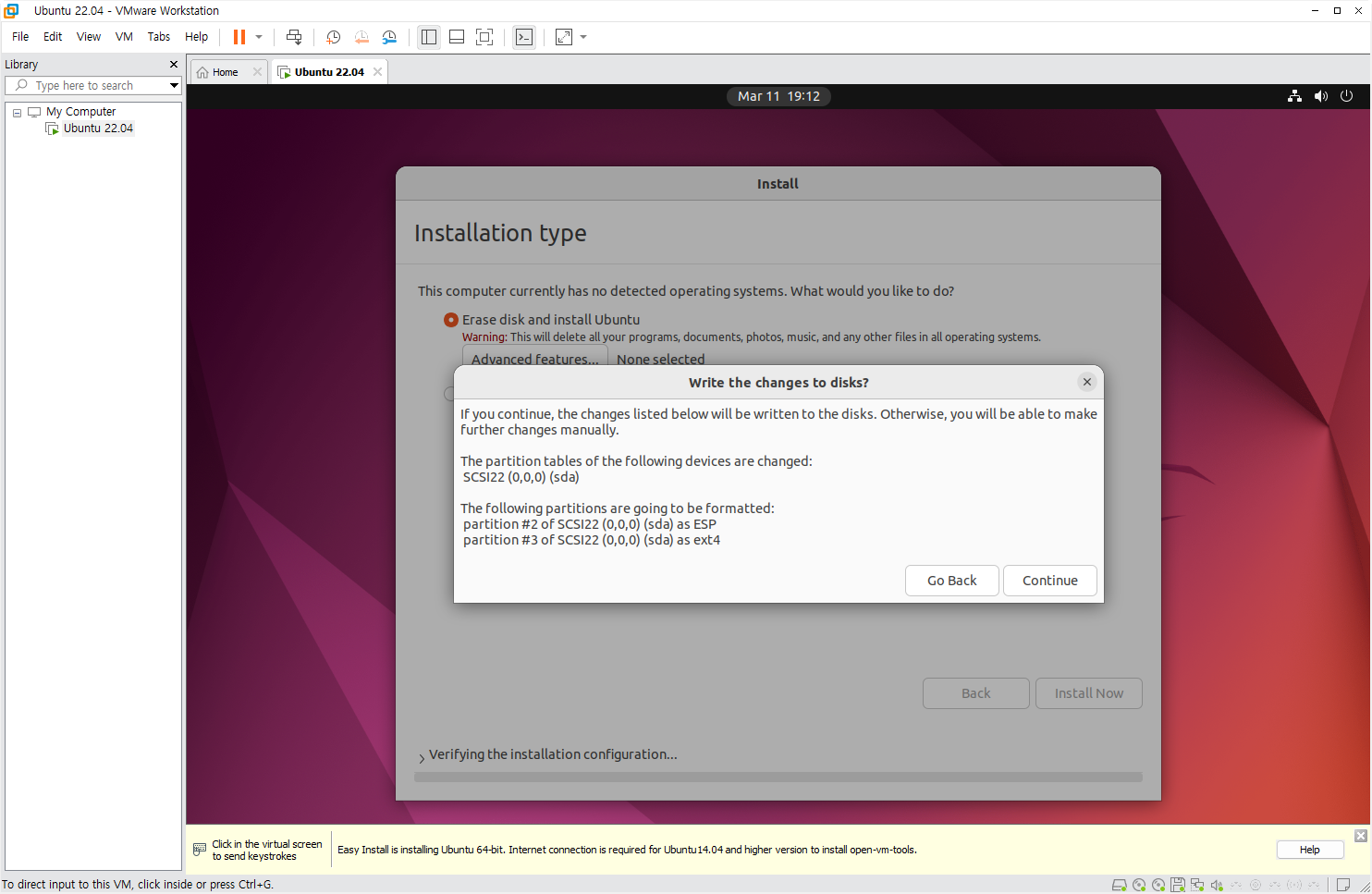
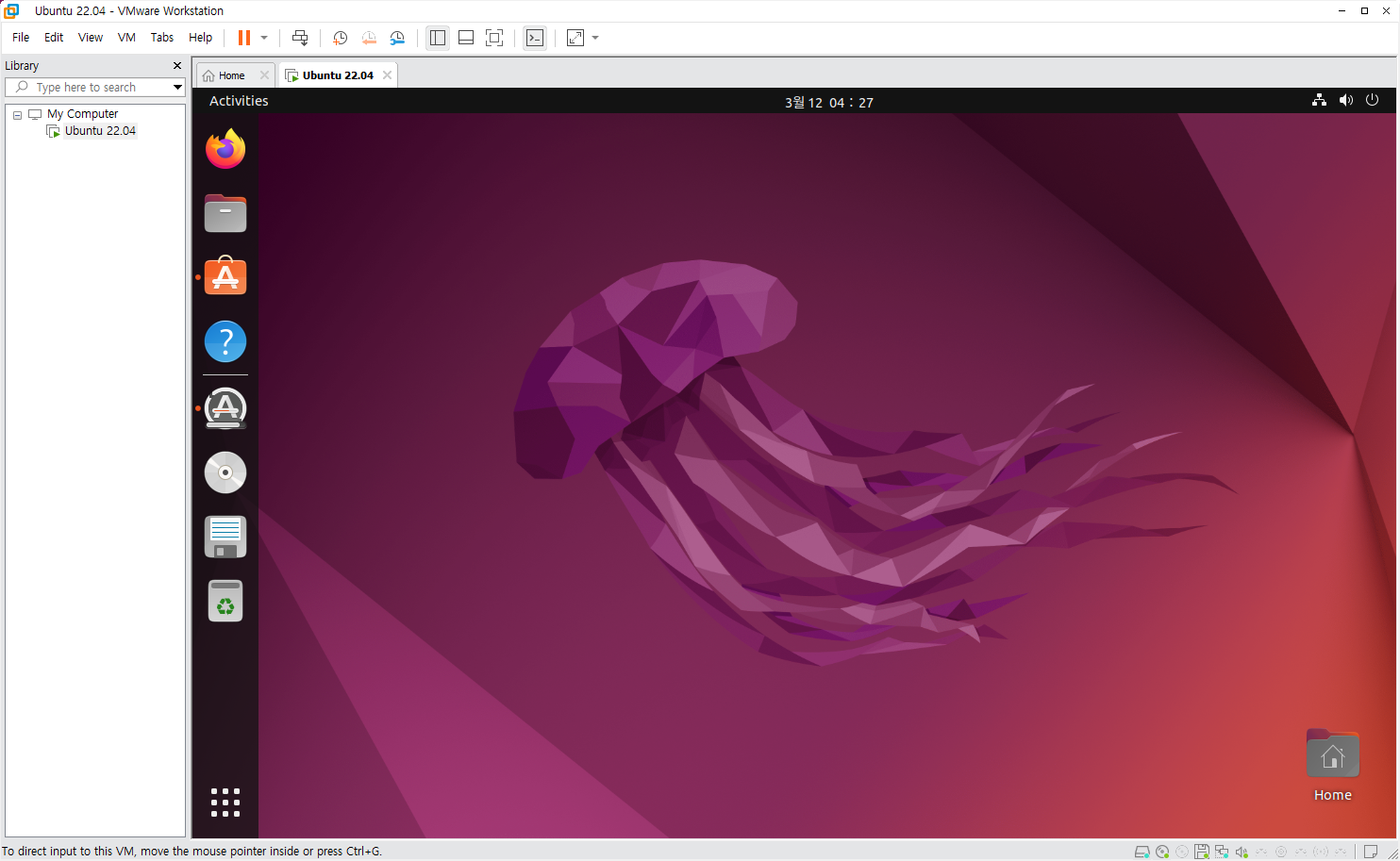
번외) MacOS - Ubuntu Server에서 GUI 사용하기
MacOS에서 VMWare로 Ubuntu Server를 설치하면 CLI로 동작한다. GUI를 사용하기 위해 `ubuntu-desktop-minimal` 설치를 진행한다.
sudo apt-get update
sudo apt-get install -y ubuntu-desktop-minimal
sudo reboot
ROS 2 Humble
Ubuntu (deb packages) — ROS 2 Documentation: Humble documentation
You're reading the documentation for an older, but still supported, version of ROS 2. For information on the latest version, please have a look at Jazzy. Ubuntu (deb packages) Table of Contents Deb packages for ROS 2 Humble Hawksbill are currently availabl
docs.ros.org
참고
Windows Hypervisor Platform (WHP)
'Install Windows Hypervisor Platform (WHP) automatically' 는 무슨 의미? Install Windows Hypervisor Platform (WHP) automatically 를 체크하게 되면 WHP 를 VMware setup 설치 중에 설치해준다는 의미입니다. 이는 Windows 기능을 통
bmaru.tistory.com
Apple Silicon 맥북에서 Ubuntu 22.04 구동하기 (VMware)
Running Ubuntu 22.04 using VMware on Apple silicon based Macbook Apple Silicon (M1, M2) 프로세서가 장착된 맥북에서 가상 머신(Virtual Machine)을 사용해 ubuntu를 설치 후 구동하는 방법을 알아보자 (개인적으로는 ROS2 개
yogyui.tistory.com
'Setting > Ubuntu' 카테고리의 다른 글
| (ZSH) Prezto + zplug로 플러그인 관리하기 (0) | 2025.03.14 |
|---|---|
| Ubuntu에 카카오톡 설치하기 (근데 이제 Wine을 곁들인) (0) | 2025.03.14 |
| 터미널 에뮬레이터 Ghostty 설치 (0) | 2025.03.11 |
| 터미널 에뮬리에터 WezTerm 설치 (0) | 2025.03.11 |
| 터미널 에뮬레이터 비교 (Ghostty, WezTerm, Kitty, Alacritty, Foot, Warp) (2) | 2025.03.05 |